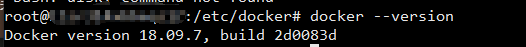一、安装docker
下面是使用阿里云的源进行安装的方法,如果在其他系统上安装,比如ubuntu,把debian换成ubuntu就可以了。
sudo apt-get update
sudo apt-get -y install apt-transport-https ca-certificates curl software-properties-common
curl -fsSL http://mirrors.aliyun.com/docker-ce/linux/debian/gpg | sudo apt-key add -
sudo add-apt-repository "deb [arch=amd64] http://mirrors.aliyun.com/docker-ce/linux/debian $(lsb_release -cs) stable"
sudo apt-get -y update
sudo apt-get -y install docker-ce
- 1
- 2
- 3
- 4
- 5
- 6
- 7
- 8
- 9
- 10
- 11
- 12
- 13
- 14
- 15
- 16
- 17
- 18
二、使用国内镜像
修改/etc/docker/daemon.json,添加如下配置:
{
"registry-mirrors": ["https://registry.docker-cn.com","http://hub-mirror.c.163.com"]
}
然后执行命令systemctl restart docker重启docker
三、测试
1.输出version:
docker --version
2.运行hello-world镜像
docker run hello-world
四、参考资料